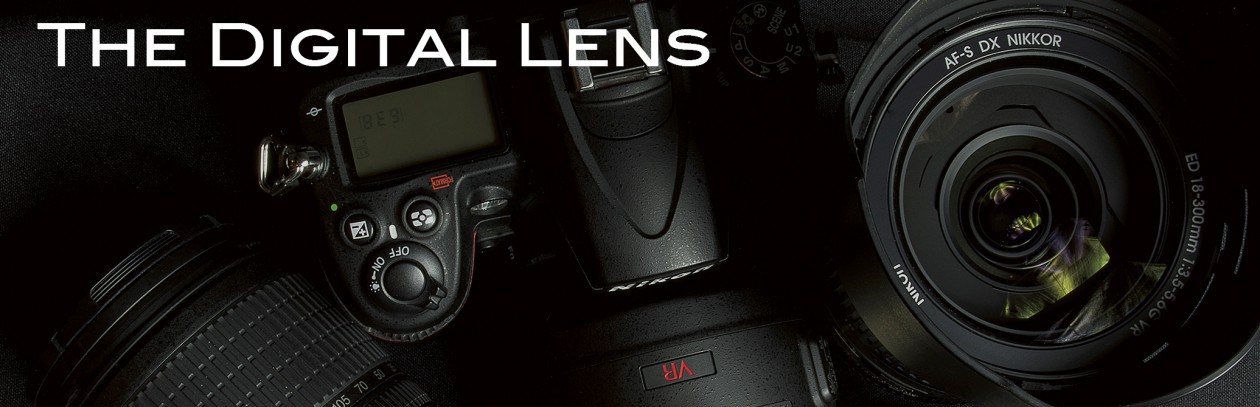I’ve done it before and learned. People have asked me to print them 13 x 19 prints from photos they captured with their iPhone and I ended up warning them off. It’s not a good idea. It would be a waste of time and money. How about a nice 8.5 x 11?
But it does raise the question of how large of a good quality print can you get from your camera?
Let’s talk about megapixels and file sizes. I almost always demand at least 300 dots per inch from my photos when printing an image and scale my media to fit. A photo taken with my iPhone 6 Plus with it’s 8MPS camera makes for a very good 8.5 x 11 at 300 DPI, but how good would it look at 11 x 17?
Generally speaking, the optimal print size for a given amount of pixels, based on my “300 DPI Rule” goes something like this:
Image Pixel Resolution Optimal Print size
8 MPS 3264 x 2338 10.88 x 8.16 in.
12 MPS 4290 x 2800 14.20 x 9.34 in.
16 MPS 4920 x 3264 16.40 x 10.88 in.
24 MPS 6000 x 4000 20.00 x 13.33 in.
Now remember I said that I “almost always” demand 300 DPI in my prints, because I am not above a little scaling up of an image when necessary.
I really like this photo of the side entrance to Hampton Court, England. There is good lighting, detail, and texture and I wanted to print this image on a 19 x 13 sheet of exhibition fiber. However, this was shot at 16MPS and optimal print size is closer to 11 x 17.
In the pop out on the image it shows a lot of great detail, lighting, and texture. In Photoshop you can scale up very easily using image scale. Automatic does a pretty good job, but I like to take full control of an image so I used the drop down menu and selected “Preserve Detail (enlargement)” and if there was any loss of detail or increase in noise, it was negligible to the point of it being impossible to tell.
Other scale options for enlargement were “Bicubic Smoother (enlargement) which helps with images that have gradient shading to prevent banding and “Nearest Neighbor” which I ignore all together. So since this image didn’t have any gradient shading, my goal was to prevent a loss of image detail.
No harm, no foul. The image printed perfectly.
However, what if I was printing from a much smaller resolution… say 12MPS? Scaling up that from 4290 to 5700 DPI shows slightly lower detail and a bit more “bloobiness” but it is so marginal that it took several minutes to determine where there was a problem. My worst critic is sitting at my keyboard and he’s always going for better. I have no doubt that it would work out just as well with a 12MPS picture as it would the 16MPS.
Back to that iPhone photo I started out at. Yes, 8.5 x 11 is optimal and scaling up to 11 x 17 actually would be fine, not great, but I’m one picky freak when it comes to making a hard copy. There are other things to consider. A 24MPS camera with a cheap lens is no better than a 12MPS camera with some good glass attached if the image is going to be framed and depending on how much matte is needed. I recently did a print at 13 x 19 of an image shot on a “Bridge” type camera at 12MPS. Taking the proper steps in enlargement and sharpening, with 1.75 inches of matte all around and it worked out perfectly.
The only time I actually talked someone out of an extreme enlargement was when I restored a badly aged photograph from 1983. It was scanned in and restored from a 3.5 x 4 inch photo where the colors were showing signs of bleeding over and I was lucky to get it to 8.5 x 11. He wanted as big as I could get, so I did an enlargement and sent it to him as a 13 x 19 300 DPI JPG and asked him to look it over and see what details were left. There just wasn’t much to work with. It’s still a beautiful restorarion and I’m proud of the work I did.
And then there is cropping. My camera is a DX format Nikon D7100. It isn’t the best at action photography, but that just means I have to work harder. There are more than a few images where composition was saved by cropping. (My genius daughter calls it the “one third rule”) and situations were it would be improper to be closer demands it.
The sum of all this is take control of your image, take control of your editing, and take control of your printing. From the lens to the printer, it is all part of a system designed to make an image. The more you know the better you are at photography.