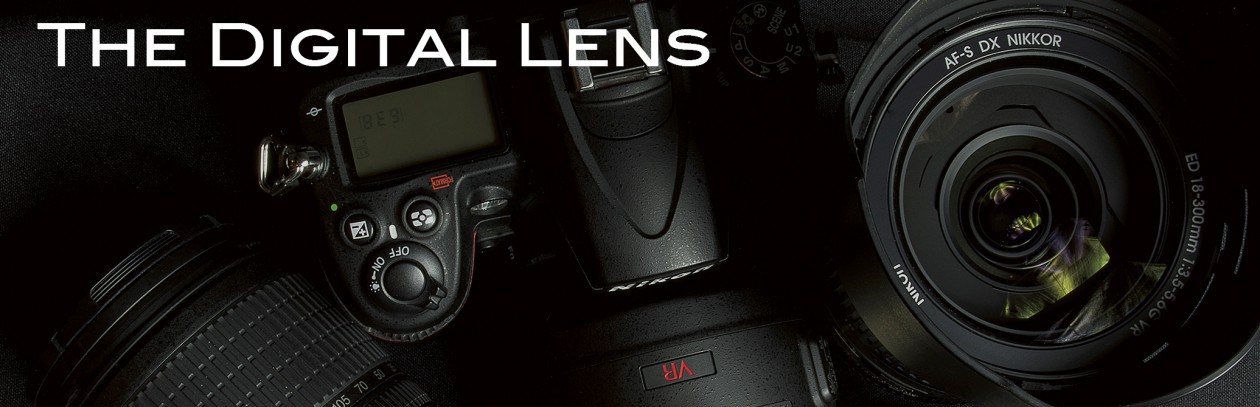Update: If you haven’t noticed, this article was written 3 years ago and a lot has changed. Lightroom CC has come far in that time and is a excellent method of editing images, process RAW files and manage your image folders.
Adobe is also moving in the direction of mobile photograph coupling Lightroom with Adobe’s collection of mobile editing app’s. If you are on the Creative Cloud subscription, you have access to your mobile files as part of free cloud storage. Additionally, Lightroom as I know it, has a additional version closely mirroring the mobile version.
Last April, Adobe released the latest version of Lightroom. Dubbed Lightroom CC for the subscription version or Lightroom 6 for the one you picked up at the local software outlet. I gave it a few months and then took the plunge by purchasing the disk version, sometimes referred to as the perpetual license version by users. I understand why Adobe pushes it’s subscription plan; Adobe Photoshop was the most pirated software out there and it was also top of the food chain in prices too. When I jumped to CS6 after years of using Photoshop 5, it cost me in the neighborhood of $650, which is no small chunk of change for me personally.
Up to this point, I was personally happy with Lightroom 4. It had a bit of a learning curve, but once I got the hang of it, I was hooked. Having dabbled in photography since the 1970’s which included developing and printing my own film and images, I can easily compare Lightroom to a well stocked darkroom lab with a highly skilled tech running the process. It was the light touch compared to Photoshop which at times has the feel of a paint roller where a small touch up brush will do.
I read the reviews on Lightroom CC on mainstream publications and websites. Review were all positive; glowing dare I say. What I failed to do was check the Adobe forums for user experiences. Lightroom CC had no beta process and as of right now, it’s not ready for prime time. If you are part of the 98 percent who have mid range systems and video cards, LR6 is slow and often bogs down after several local adjustments. It doesn’t work well with Wacom tablets, and importing large photo collections takes ages.
Adobe engineers made a post in one of their user feedback forums, some of which sounded like they are reinventing the wheel as they try to bring in the systems graphics card to do additional tasks and take some of the mathematical load off the CPU. They are not the first to do this, so no fault there. The issue at hand is they are catering to those users with 4k and 5k resolution monitors and high end graphics cards. The remaining 98 percent of us who don’t have the $5k plus to pay for a photo editing system are left out in the cold. At least temporarily… I hope.
I revisited a panorama from several months ago, dabbling in LR6 and trying out some features that really make it worth the hard drive space. Panoramas and the ability to edit gradient fills is more than worth the price. It seems to handle gradients much better than LR4 did. I didn’t get the banding I had to deal with in LR4. It was simple enough, once I watched a couple of Youtube videos on dealing with gradient masking and editing, which is not as intuitive as you’d think it should be.
But there was still that problem with lag as I did local adjustments specific to the gradient mask and a bit of lighting. Not at first, just after several adjustments. Sigh…
Now for the real kick in the butt. Adobe is pushing it’s subscription version with cross platform mobile applications. You can edit your photos on your mobile devices, such as your phone or tablet, and store your photos across Adobe’s Cloud if you use their Lightroom Creative Cloud version. You will also get more features that will not be available to those of us who purchased the $142 version. Most recently, Adobe added a de-hazing feature to Lightroom for CC users only and expect more features to be released for CC only in the future. Disk users can expect patches and updates for performance issues, but what you bought is what you get. That part hurts.
Question… Does anyone really do serious editing on their iPhone or iPad?
Adobe is trying to improve its revenue stream. I bought LR4 about 4 years ago for $150 dollars and that is all they got out of me for their efforts for that time period. If I stick with Lightroom CC for a similar length of time then they stand to make $480. Throw in a few new features every month or so, keep the user on the hook and let the money keep flowing in.
Right now, I don’t recommend Lightroom CC/6 due to performance issues that are going to take some time to work out. If you are working with Lightroom 5.7, stick with it. The new features are nice, but not worth the headache performance issues that are present. Hopefully I can revisit this topic in the future and write a review like a fanboy with a six pack of soda and a bag of gummy bears.
Until then, happy hunting.