Adobe RGB or sRGB? Which to choose…
Some time ago, I was looking at the settings for my Nikon and took note of the two options I was offered in the color space menu. Checking the camera manual, there was really no information about the benefits of one or the other, so I went on a hunt for information about “color space” in general and these two settings specifically. I am all about trying to get the best image for my dollar and the cameras’ manual was very non-judgmental about these two options. So it was up to me.
First let me say thank you, or apologize to, Robin Whalley for blatantly using this graph without her permission.
This graph was taken from Perfect Prints Every Time. Which explains well the “hows and why’s” of printing your images. Hope she takes this as a compliment; it was a good read.
I chose this graph as a good example of the visible spectrum that a healthy human is capable of seeing. Then there is the color space your camera is capable of reading in the various settings, topped off by the color space a printer is capable of reproducing on a sheet of matte paper.
What I want to talk about is the two color spaces most professional and prosumer cameras are capable of reproducing: Adobe RGB and sRGB.
But first let me talk about ProPhoto RGB.
ProPhoto RGB is also known as ROMM (Reference Output Medium Metric) RGB, and was developed by the Kodak corporations for use with photographic output in mind. This color space is large in its ability to reproduce an image. This is all nice and fine, but there isn’t a camera (that I can find, or more likely afford) that reproduces this color space.
The Adobe RGB color space is available on most all professional and prosumer camera systems. It encompasses a very large gamut of colors available in the visible spectrum. When shooting a picture, I prefer to use Adobe RGB as there is more information (colors!) to use. Since I am oriented towards printing my images, I prefer this color space in Photoshop CC as recommended by my printer manufacturer.
Adobe RGB is not always the best for web display, especially on mobile devices. Some browsers have their own color management that can throw colors out of the intended gamut. If you are throwing your images up on Facebook, rumor control has it Facebook is converting your images to a web specific color profile in an effort to make them look better. I’ve posted both Adobe RGB and sRGB images and viewed them in the Facebook mobile app as well as Safari mobile and there was no real difference. However, when I edit and post an image in Adobe RGB on this blog… Well, it’s not pretty.
The second option available to digital photographers is sRGB. This is a much smaller color space to work in. sRGB was created by Microsoft many years ago to deal with the limitations of displays on the market. Variation in monitor displays, color depth and gamut were very real issues as compared to todays devices and displays. To compensate for this, Microsoft compressed the available spectrum to a small, but achievable color space. Some have said the ‘s’ is reputed to stand for ‘standard’, meaning the display will render sRGB to conform with a limited and outdated color space. Using this setting, you are, in effect, restricting the color space to a far narrower gamut than can be recreated on a modern display.
So when would you use sRBG today? The quick answer is “when you have no intention of editing your images and just tossing them up on the web”. In the era of Internet viewing, sRGB is a reliable colorspace to put up your photos for viewing. But at the same time, by setting your camera to sRGB, you have artificially constrained your image to a limited color space. If you intended to edit the image, you have a great deal less color to work with. If you use Photoshop, you can always scale the color space down to sRGB, but scaling up from sRGB is worthless. You can not create information that is not there.
This is all meaningless if you shoot RAW. Images shot in the proprietary RAW format of your cameras manufacture do not have a colorspace embedded. The accompanying JPG will, but the RAW image will not. A colorspace is assigned when you import/process/demosiac/interpolated the image using the associated software of your choice (or the manufacturer. They get touchy about what programs fiddle with their proprietary RAW file formats). RAW formats can be translated to ProPhoto RGB or sRGB and anything in between.
I always shoot RAW regardless of what I intend to do with the image. Adobe RGB and sRGB only effect the accompanying JPG and preview. In RAW, I’m always ready for that image that will make me want to take it to the next level and the color space in JPG formats can be limiting.
If you spent $1000 or more on your camera, you need to be taking full advantage of all its capabilities. By shooting RAW and using the appropriate software you are at the maximum end of the food chain. If you are shooting sRGB and not saving a RAW file with it, you have little more than a high megapixel iPhone in your hands. I’m being disingenuous, but you could get the same out of a lot cheaper camera. Use the max you have and if you get the one shot that stops you in your tracks, you will thank me for this advice.
Happy Hunting.
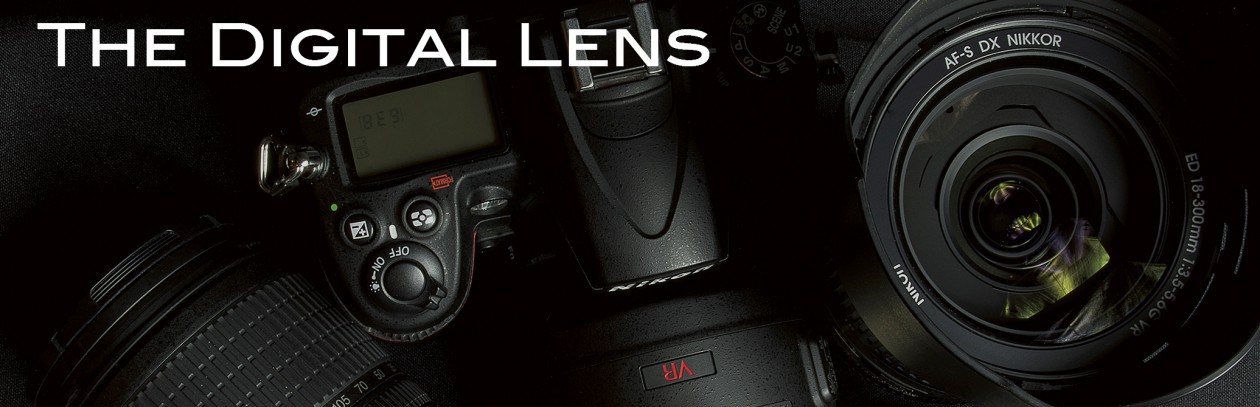




One thought on “Color Space Defined: Adobe RGB and sRGB”