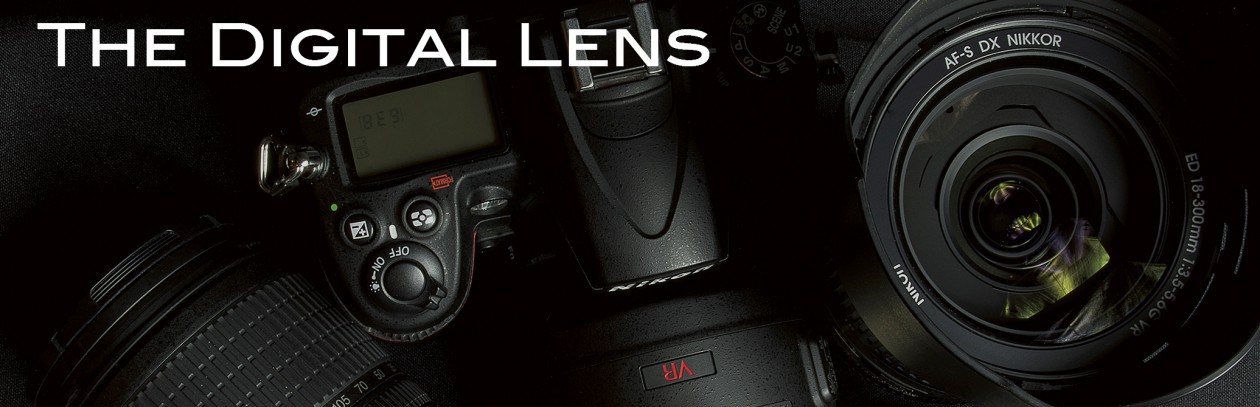I did this as a test. I was calibrating my monitor and developing ICM profiles for my Mac and my printing system. Getting your camera, computer, GPU, monitor and printer to come to some agreement on what the final hard copy image is going to be takes a bit of reading.
Getting my camera to duplicate the colors was a rather simple matter of matching the light temperature, which thankfully for my light set was pretty spot on in duplicating the same temperature as sunlight. I might also point out the light kit in this photo came in under $70 including shipping on Amazon.

My Mac was a totally different story. Most computer monitors are made to look good in the store and Apple products are no exception. Don’t get me wrong. I’d give up my IBM PC long before my Mac, but the monitor does need adjusting. They tend to lean towards the blue side of the spectrum. This turned out to cost a bit more money, but it paid for itself in printing cost.

The X-rite Colormunki Display has proven excellent at calibrating my display and monitoring the ambient light environment, making adjustments to display brightness automatically as I work. I also weekly calibrate my display as all LCD screens change over time. Thanks to this little guy that sits on my desktop, I’m about 95% sure what my final print is going to look like. Amazon has it for a bit less than $170. You can go higher and get one that calibrates both the screen and the printer, but I got other bills and obsessions that need to be addressed.

Pay no attention to the weird ambient color surrounding my Mac, This is just a quick iPhone photo. if you look about one third center left, you can just make out the Colormunki and its relatively small footprint on my desktop.